Stop jumping between email, Facebook, and SMS to answer customers. UserDeck brings every conversation into one organized inbox where your whole team can work together.
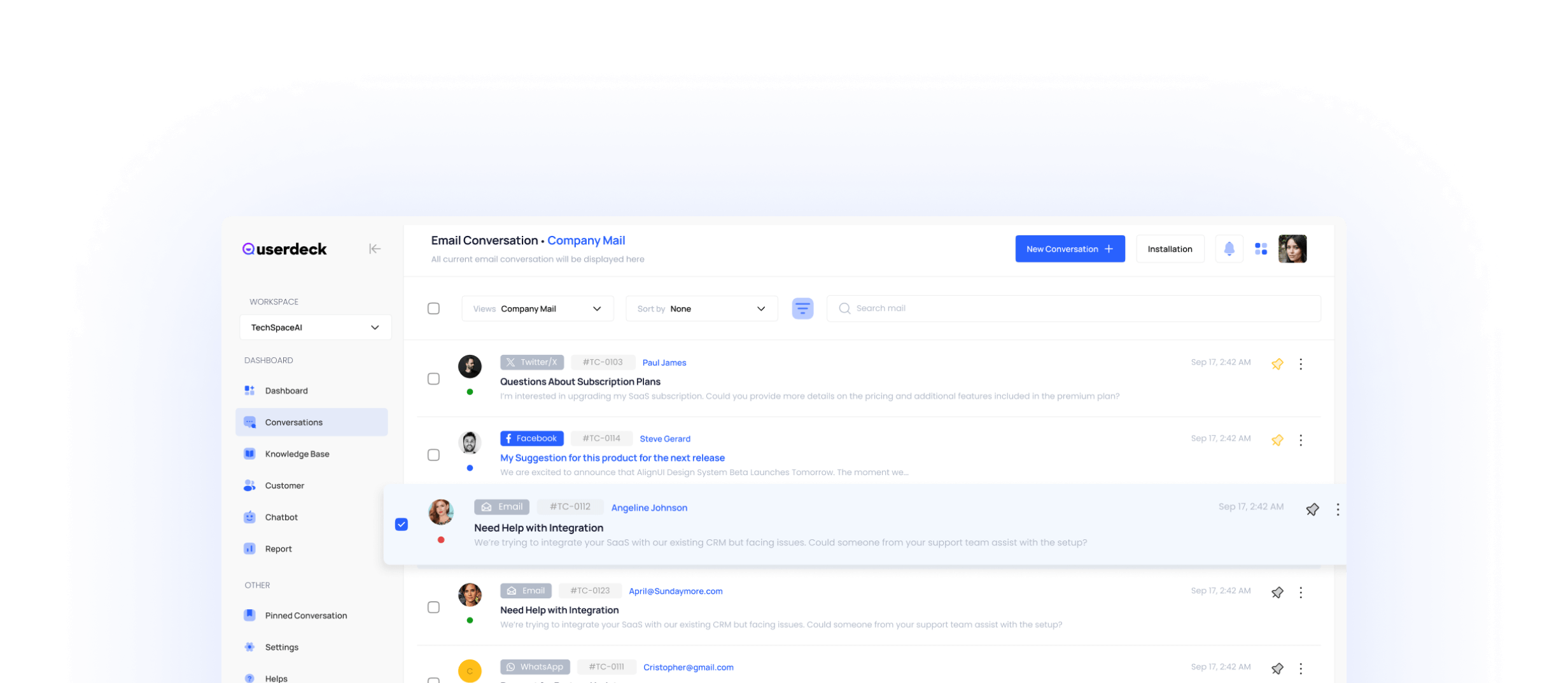
lower support costs
more tickets handled
Watch how UserDeck turns scattered messages into organized teamwork.
See how UserDeck solves your biggest support headaches.

Connect all customer touchpoints in one organized workspace.
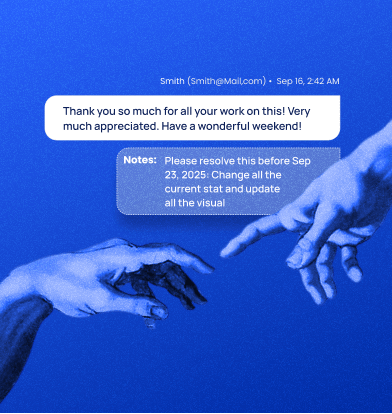
Work together with notes, assignments, and tagging.
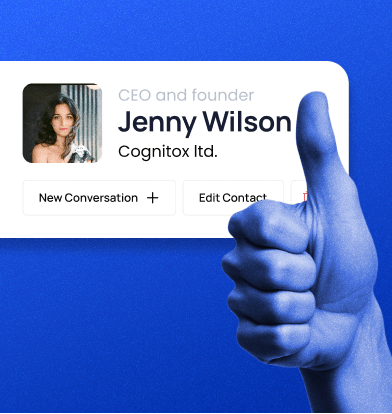
See complete customer information and history alongside every conversation.
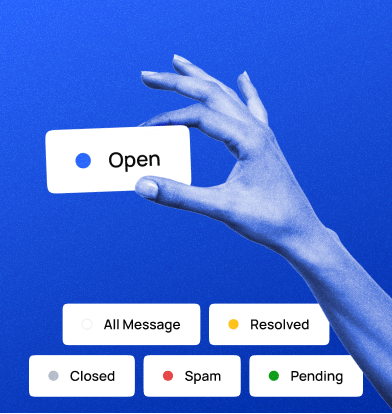
Focus your team on urgent issues with smart prioritization.
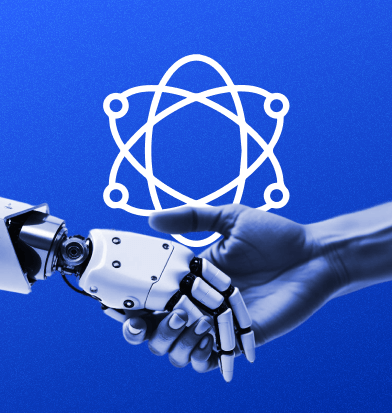
Generate response drafts and knowledge articles with AI assistance.
See interaction history and customer data in one view without switching systems.
Created by people who've handled 500,000+ tickets and know what actually works.
Connect email, Facebook, and SMS in minutes, not hours of complicated setup.
See why teams switch from typical email inboxes and complex ticketing systems.
Enterprise Ticketing
Systems
Manage all customer interactions without missing anything.
Consolidate email, Facebook, and SMS so customers can reach you their way.
View complete conversation history in order without digging through old emails.
See customer data and past conversations right next to current tickets.
Exchange images and documents directly in conversations.
Team Collaboration Tools
Work together to improve response quality and speed up resolution times.
Share the support load with a workspace where everyone can help.
Add private team comments that customers never see.
Assign conversations to specific people so nothing gets forgotten.
Use templates for common questions while keeping your brand voice.
Generate response drafts based on past tickets and your knowledge base.
Keep support organized and focused on what matters.
Mark tickets as urgent, high, medium, or low to tackle critical issues first.
Track progress and organize tickets for better reporting.
Bookmark important conversations that need extra attention.
Control who sees what to keep sensitive info secure.
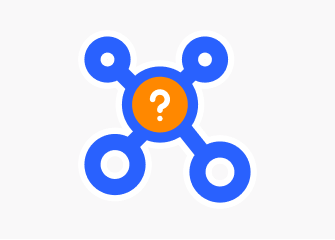
Track leads and ensure timely follow-up with priority tracking.

Keep all client communications and requirements in one place.

Organize IT, HR, or facilities requests with proper routing.

Manage user discussions, feature requests, and feedback centrally.
Before implementing UserDeck's Shared Inbox, the agency struggled with:
UserDeck centralized all communications with clear workflows and smart assignments.

Start centralizing your customer communications today and experience the difference UserDeck can make.
Go live in hours with minimal training and no technical headaches.
Works for solopreneurs to big teams without painful migrations.
Deliver consistent experiences that strengthen your brand.
Track performance and spot trends with clear reporting.
More Features You’ll Love
Create professional responses with our intuitive editor and HTML support.
Know when customers read your replies to time follow-ups perfectly.
Connect sales@, support@, and info@ while keeping departmental identity.
Collect website inquiries that automatically become tickets.
Build a seamless support ecosystem with UserDeck integrations.

Bring Facebook and SMS conversations into your unified inbox.

Embed knowledge base and support widget with WordPress, Drupal, or simple embed code.

Use our API and webhooks for custom workflows and automation.

Complete context means problems solved in fewer interactions and happier customers.

Templates, knowledge base, and workflows help each agent handle more tickets.

Consistent, personal support creates experiences that build loyalty.

Spot patterns in tickets that reveal what to fix or build next.
Sign Up for Free
Get 14 days of full access without a credit card.
Connect Channels
Quickly connect your email addresses, Facebook, and SMS.
Add members, set roles, and start collaborating.
Our team guides you through each step for maximum value from day one.
Most teams are up and running within 24-48 hours. Our guided setup process helps you configure your shared inbox, connect your communication channels, and set up your articles quickly.
Absolutely. UserDeck allows you to connect multiple email addresses (support@, sales@, billing@) while maintaining their distinct identities in customer communications. Responses will appear to come from the appropriate address.
UserDeck is designed to scale with your business. The prioritization system, saved replies, and team assignment features help your team handle increasing volumes while maintaining quality. Many customers report handling 2-3x more tickets with the same staff.
The intuitive interface requires minimal training. Most team members become proficient within hours of using the system. We also provide a comprehensive knowledge base to ensure your team gets the most from UserDeck.
UserDeck implements industry-standard security practices including data encryption, role-based access controls, and regular security audits. We’re committed to maintaining the highest standards of data protection for your sensitive customer information.
Yes! UserDeck offers a 14-day free trial with full access to all features. No credit card is required to get started, and you can cancel at any time.
Unlike many competitors who charge per agent (increasing your costs as your team grows), UserDeck offers plans with a specific number of agents. Our transparent pricing model means no hidden fees or surprise increases. Visit our pricing page for detailed information on our plans.
Faster, consistent responses that keep the personal touch customers love.

Get response drafts using your brand voice, product knowledge, and customer history.

AI recommends relevant knowledge base articles to include in responses.