Stop juggling emails, social messages, and support tickets. UserDeck puts everything in one place so you can help customers faster. Built for startups and small businesses that care about their users.
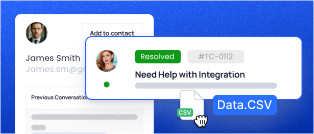
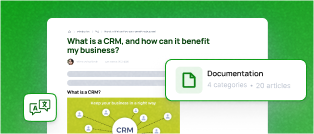
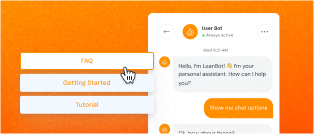

The Impact of UserDeck:
Answer customers before they get frustrated
Created by a team with experience managing over 500,000 support tickets across multiple businesses. We know what works.
Customer history, past conversations, and notes—all right there when you need them.
A simple API that works with your existing setup. No complicated migrations.
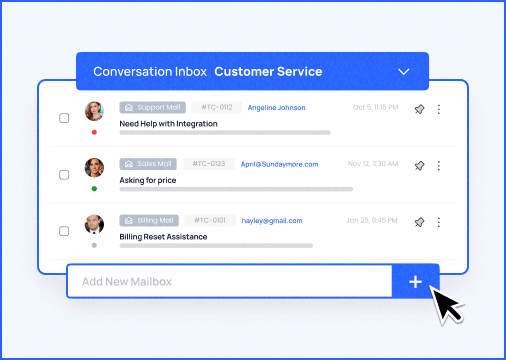
Connect various email addresses (support@, sales@, billing@) to a single dashboard for streamlined management of all incoming requests.
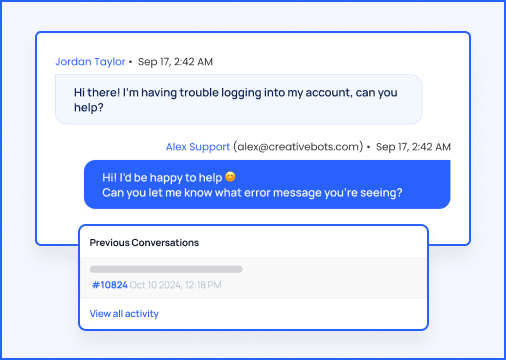
Access complete conversation history in chronological format, giving your team the context needed to provide informed responses.
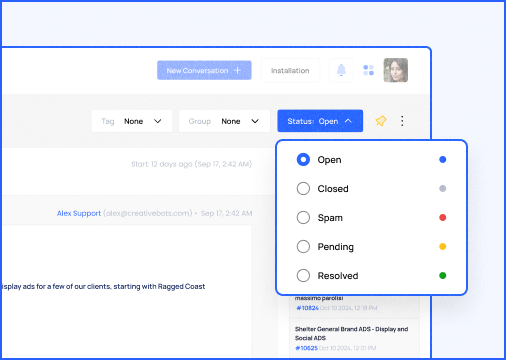
Track progress and categorize conversations for improved organization and analytics that drive continuous improvement.

Share documents, screenshots, and images directly within tickets to clarify issues and expedite resolution.
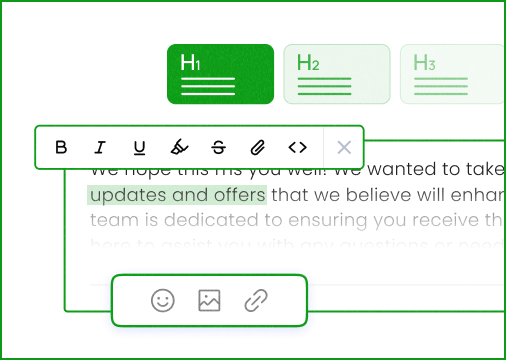
Author articles with our intuitive WYSIWYG editor that supports HTML and markdown for professional, informative content
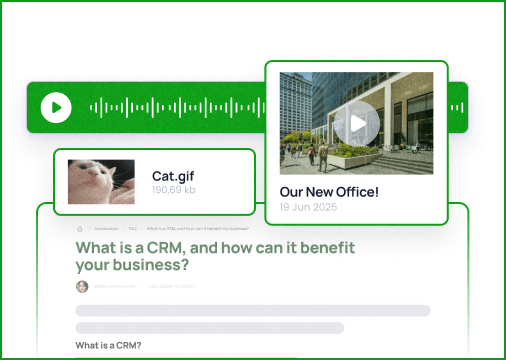
Enhance articles with rich text, images, videos, and downloadable files to create comprehensive resources.
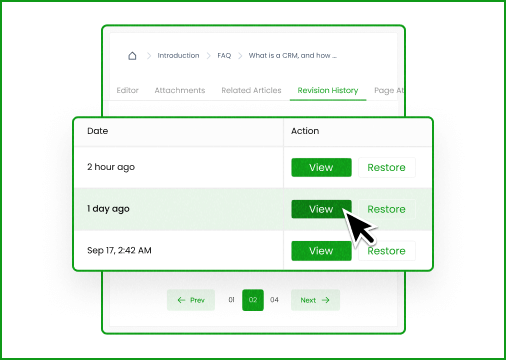
Track article changes with detailed revision history and one-click restoration capabilities to maintain accuracy.

Control publication status with draft and publishing features that ensure quality before content goes live.
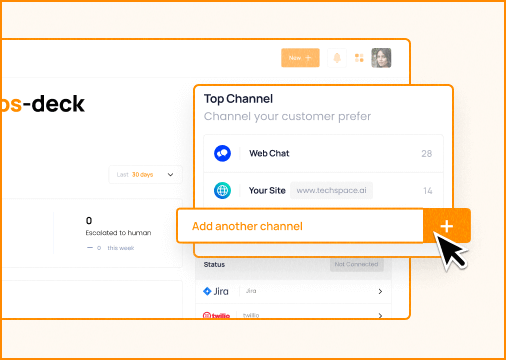
Deploy your chatbot across your website, support widget, and social channels to provide consistent, automated support wherever your customers need help.
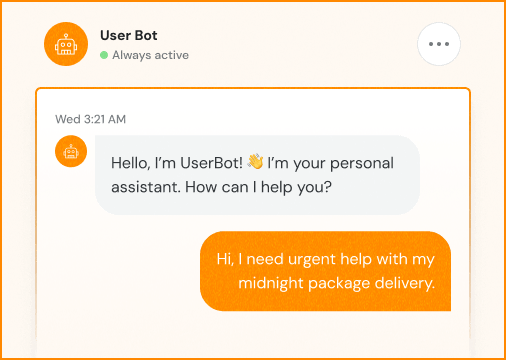
Ensure customers receive immediate responses to their questions any time of day or night, significantly reducing wait times and improving satisfaction.
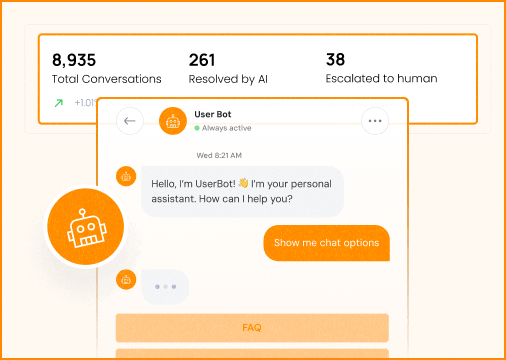
Initiate conversations with website visitors at critical moments, offering assistance and product recommendations that drive engagement and conversions.
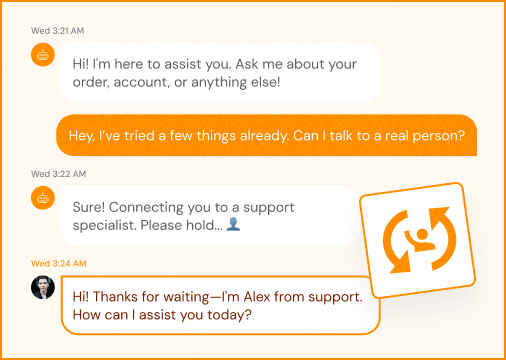
When conversations require a personal touch, your chatbot intelligently transfers the conversation to your support team with full context preserved.

Nodecraft

Who Is On My WiFi

Le Parapheur

Our platform is a trusted choice for website owner

Our high rating proves our platform’s quality and positive global user impact.

Our global presence ensures reliable, efficient customer supporrt solutions.


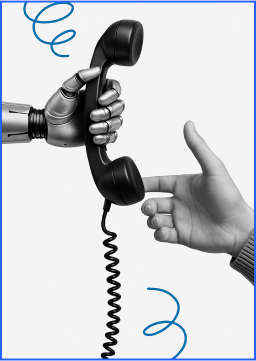

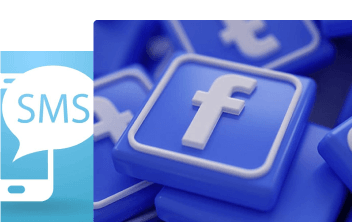
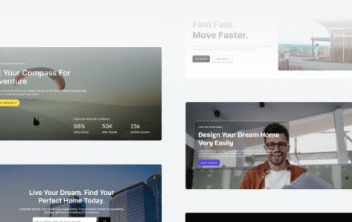
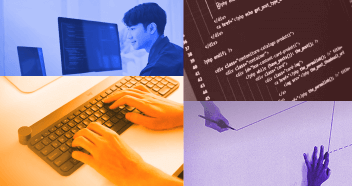

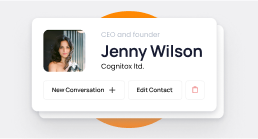
Customer Profiles
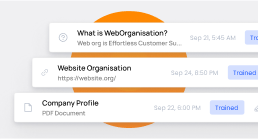

Most customers are up and running with UserDeck in a matter of hours, not weeks. The intuitive interface requires minimal training, and our onboarding process guides you through connecting your communication channels, customizing your workspace, and setting up your knowledge base.
Yes! UserDeck offers a 14-day free trial with full access to all features. No credit card is required to get started, and you can cancel at any time.
Unlike many competitors who charge per agent (increasing your costs as your team grows), UserDeck offers plans with a specific number of agents. Our transparent pricing model means no hidden fees or surprise increases. Visit our pricing page for detailed information on our plans.
Absolutely. UserDeck offers seamless integration with popular platforms including Facebook and Twilio for communication channels, plus WordPress and Drupal for embedding your knowledge base or support widget. We also provide a comprehensive API and webhook system for creating custom integrations with your business systems.
No technical skills are required. UserDeck is designed to be user-friendly for teams of all technical abilities. For more advanced customization, our Developer Tools provide options for teams that want deeper integration capabilities.
UserDeck allows you to centralize communications from multiple email addresses, your website support widget, Facebook, and SMS messages through Twilio—all in one unified inbox.
Yes, UserDeck offers extensive customization options. You can tailor your knowledge base, support widget, and customer-facing elements with your brand colors, fonts, and logo to create a consistent experience.
We’re actively developing AI-powered support tools and chatbot functionality that will be available in the near future. These features will be included in your subscription at no additional cost. Join our early access program to be among the first to try these new capabilities.