Let customers find solutions instantly with UserDeck’s knowledge base that works 24/7. Embed it on your site or host it separately—either way, repetitive questions stop flooding your inbox.
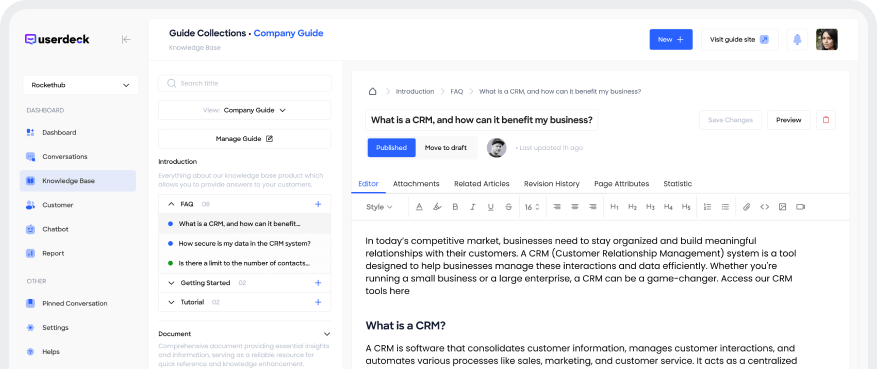
Fewer repetitive tickets
support without extra staff
higher satisfaction scores
Watch how UserDeck turns your documentation into self-service support that customers actually use.
See how UserDeck solves common documentation problems.

Organize articles into logical groups that match how customers think.
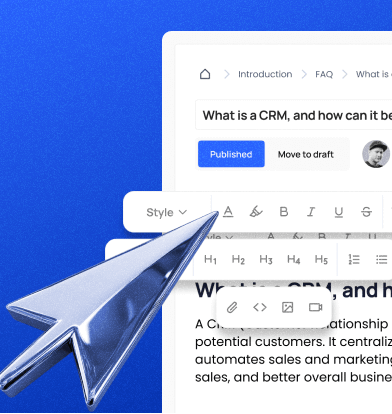
Create professional content with text, images, videos, and downloads.
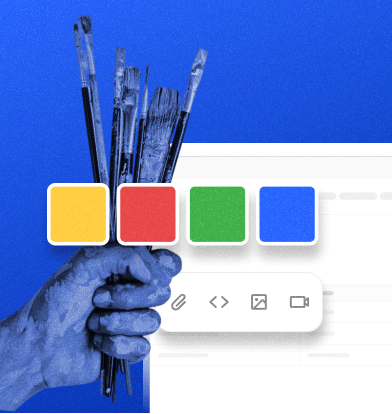
Match your brand with custom layouts, colors, fonts, and mobile design.
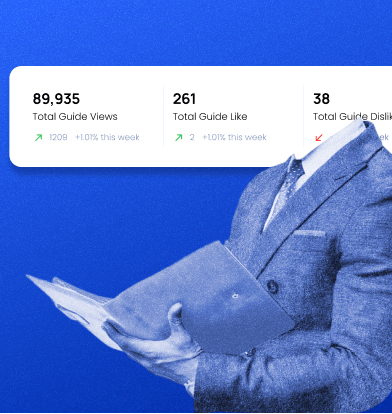
Track what's working with detailed article views and customer feedback.
Structure your knowledge base how customers naturally search, not how software forces you to organize.
Created by people who've written docs for multiple industries and know what works.
Embed on your site, use a subdomain, or add via WordPress—all without breaking your design.
See why teams switch from basic docs and complex systems.
Create a knowledge base that customers can navigate without thinking.
Organize articles in nested groups that match customer logic.
Arrange content by importance or learning progression.
Link connected topics so customers find everything they need.
Find answers with partial keywords and natural language.
Content Creation & Management
Build professional documentation without a technical writer.
Write articles with rich formatting, code blocks, and markdown support.
Add images, videos, and downloads for complete explanations.
Track changes and restore old versions with one click.
Review before publishing to maintain quality standards.
Create article drafts from tickets or product specs in your voice.
Make your knowledge base look like part of your site.
Pick layouts, colors, and fonts that match your brand.
Content adapts perfectly to any screen size automatically.
Host on help.yourdomain.com for professional appearance.
Advanced styling options for developers who want full control.
Analytics & Optimization
Understand how customers interact with your knowledge base to continually improve its effectiveness.
Track views and search terms for each article.
Get ratings and comments to identify content gaps.
Find missing content by tracking failed searches.
See how customers move through your knowledge base.
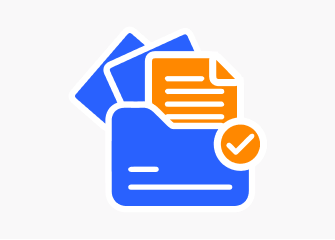
Create employee handbooks and procedure guides with secure access.

Provide detailed guides, tutorials, and reference materials.

Build technical docs with code snippets and API references.

Develop structured learning materials and training programs
Before implementing UserDeck's Knowledge Base, the company struggled with:
UserDeck centralized all docs in one searchable, consistent platform.

Start building self-service support that customers actually use.
Cut basic inquiries 30-50% in the first month alone.
Create professional docs without developers or designers.
Start with 10 articles or scale to 10,000 without issues.
Use built-in analytics and feedback tools to identify content gaps and enhancement opportunities based on actual customer usage.
More Features You’ll Love
Control who sees what with flexible visibility settings.
Long articles get navigation aids automatically.
Search engines find your content with proper metadata.
Users can save clean PDFs for offline reading.
Your knowledge base works with the existing tools you use.

Embed with WordPress, Drupal, or simple code snippet.

Link articles directly in ticket responses for consistency.

Custom workflows with full API and webhook access.
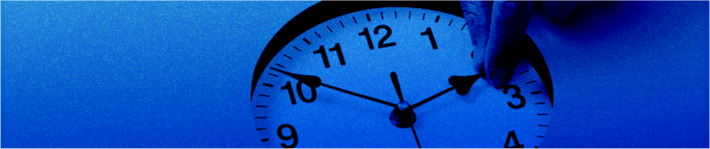
Answer questions at 3 AM without paying for night shifts.

Teams report 30-50% savings by directing routine questions to self-service.
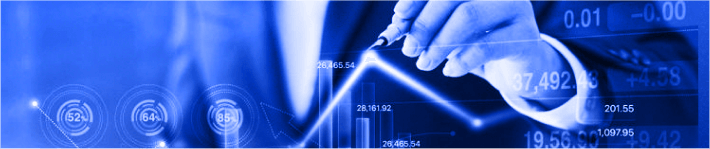
New customers learn faster with organized, searchable help.

Everyone gets accurate info no matter who or where they ask.
Three Simple Steps to Transform Your Documentation
Sign Up for Your Free Trial
Create your account and get immediate access to all features for 14 days—no credit card required.
Copy existing docs or create new ones with our editor.
Apply your brand and go live in hours.
Our team helps you succeed from day one.
Most teams have their basic knowledge base structure and initial articles published within 48-72 hours. Our guided setup process helps you organize your content effectively from the start.
Yes, UserDeck provides tools to import content from HTML, Markdown, Word documents, and several popular documentation platforms to streamline migration.
Very customizable! You can adjust layouts, colors, fonts, header styles, navigation elements, and more to match your brand identity—all without writing code (though custom CSS options are available for advanced users).
UserDeck’s knowledge base includes powerful search capabilities, suggested articles, related content links, and intuitive navigation to help customers find answers quickly regardless of how they prefer to search.
Our comprehensive analytics show which articles are most viewed, which search terms are common, whether articles successfully answer questions (through user ratings), and how customers navigate through your content—giving you actionable insights for continuous improvement.
Trusted by Growing Businesses
Create and maintain knowledge content faster with AI assistance.

Turn support tickets into polished articles matching your style.

Find missing docs by analyzing failed searches and tickets.